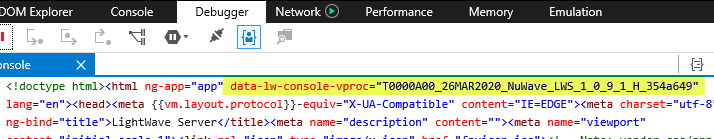Summary
When using the API Method Test tool on Internet Explorer 11, the browser becomes unresponsive after clicking the Send button.
Advisory Release Date
March 25, 2020
Affected Versions
- All through 1.0.9.
Fixed Versions
- 1.0.9.1
- 1.0.10
Status
A hotfix is available for this issue. Once the hotfix is installed, the API Tester will work correctly in IE11.
Note that this hotfix is for the 1.0.9 release only. If you would like a hotfix prepared for another release, please open a support case and let us know what release you are using.
Hotfix Installation
Install the hotfix by following these steps:
- Download the hotfix PAK file using the link below and transfer the file to your NonStop system.
- Unpak the hotfix PAK file, which contains the following Console package file:
- SCP1091
- Install the Console package using LWSCOM:
- tacl> run lwscom control filesystem <filesystem-subvol>, installcon SCP1091
- Force refresh any browser windows that have the Console loaded (Ctrl+F5 on IE11, varies on other browsers). It is not necessary to restart the SERVER process.
- To confirm that the hotfix is installed, on any page of the Console, right click and select View Source or View Page Source. Verify that the console VPROC is correct. If the VPROC is not correct, delete your browser cache and re-verify.